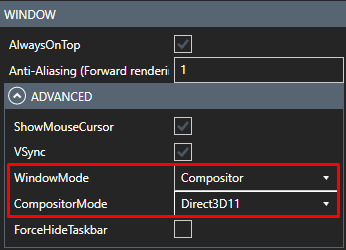Warping and blending#
MiddleVR has integrated both Vioso AnyBlend and ScalableDisplay EasyBlend to support any type of warping and blending. The warping can be updated in realtime depending on the user's eyes position.

Scalable Display#
- Start by adding a new Scalable Display Warper
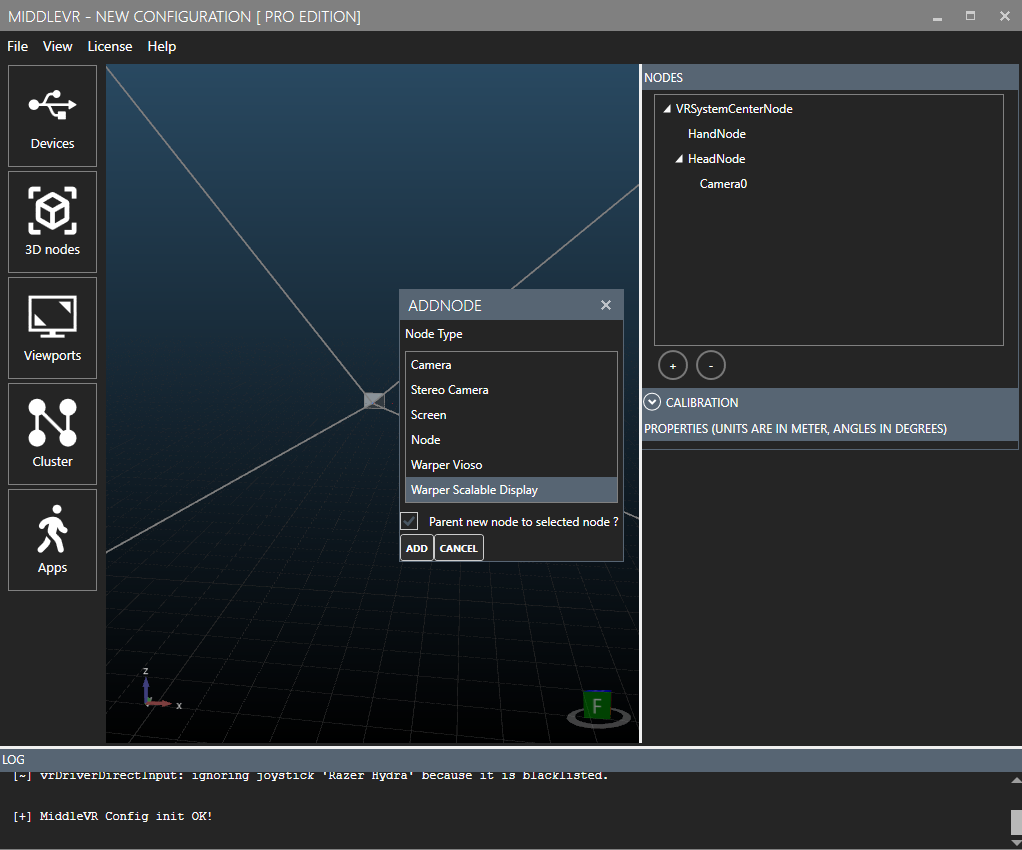
- Enter the configuration file. MiddleVR supports both POL files and OL files. POL files are required for dynamic update of the warping based on the user point of view
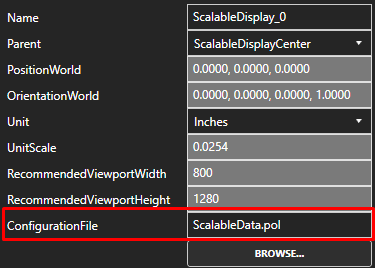
- Assign the warper to a Camera
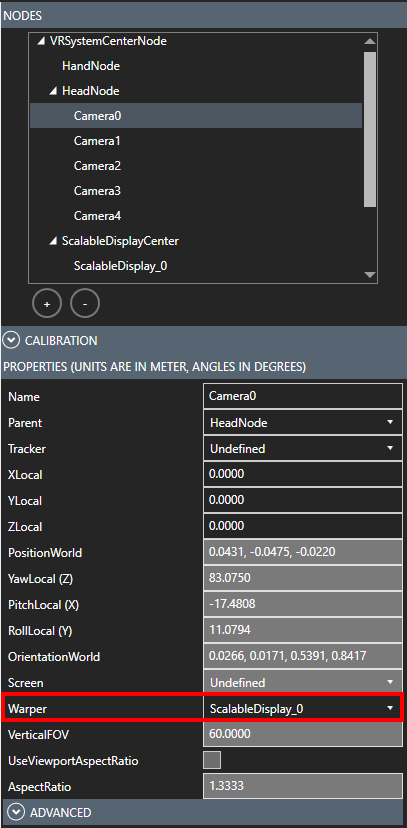
- Make sure the Window Mode is set to Compositor and Compositor Mode is Direct3D11
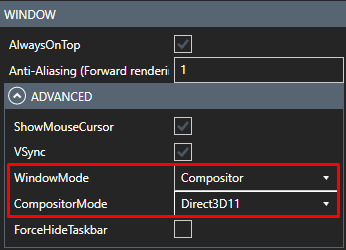
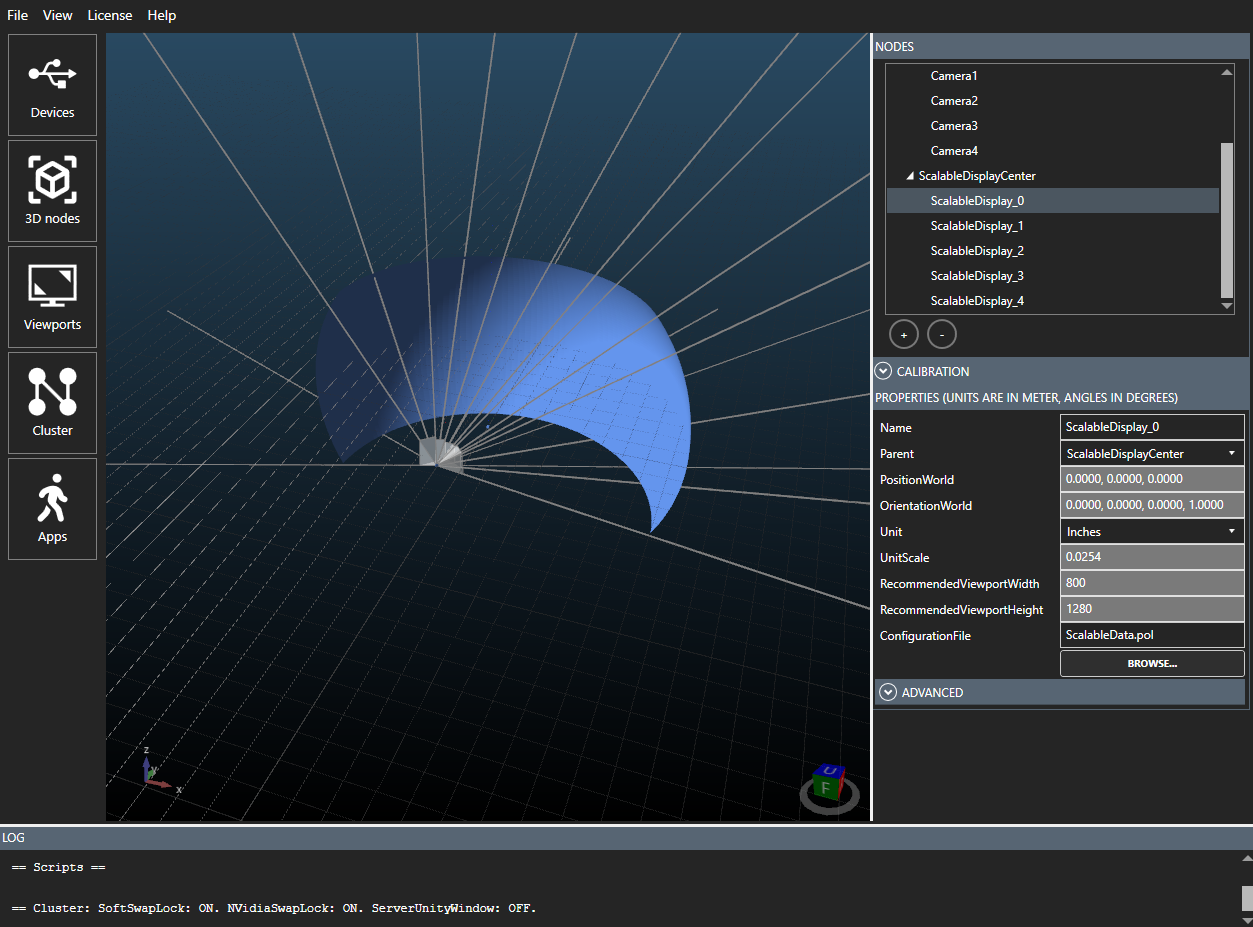
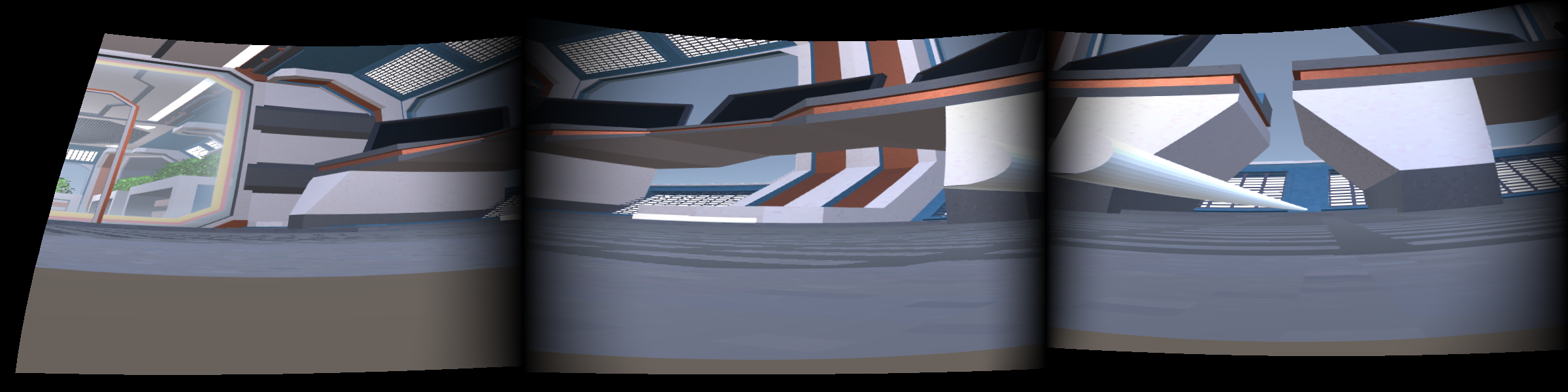
Vioso#
- Start by adding a new Vioso Warper
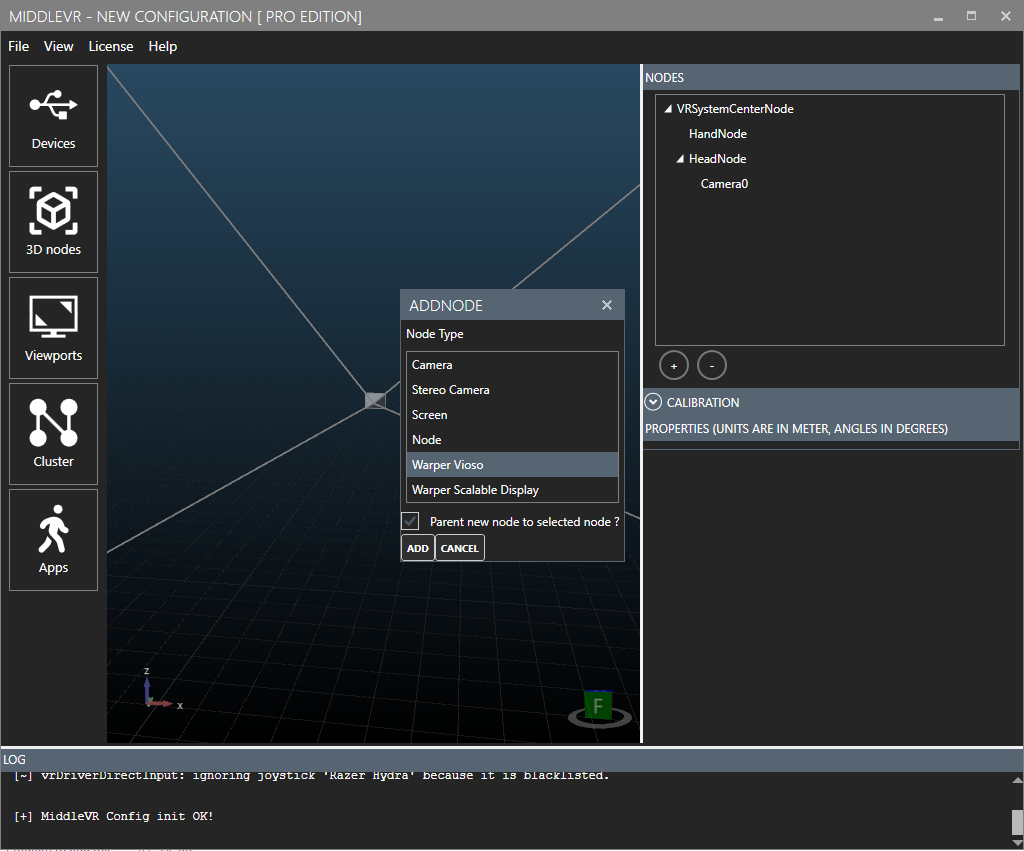
- Enter the configuration file and channel name. You can find a template of a .ini file in
MiddleVR2/data/Vioso_MiddleVR_Template.ini
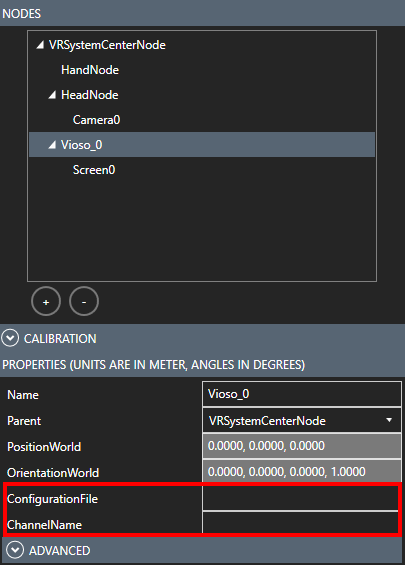
- Assign the warper to a Camera
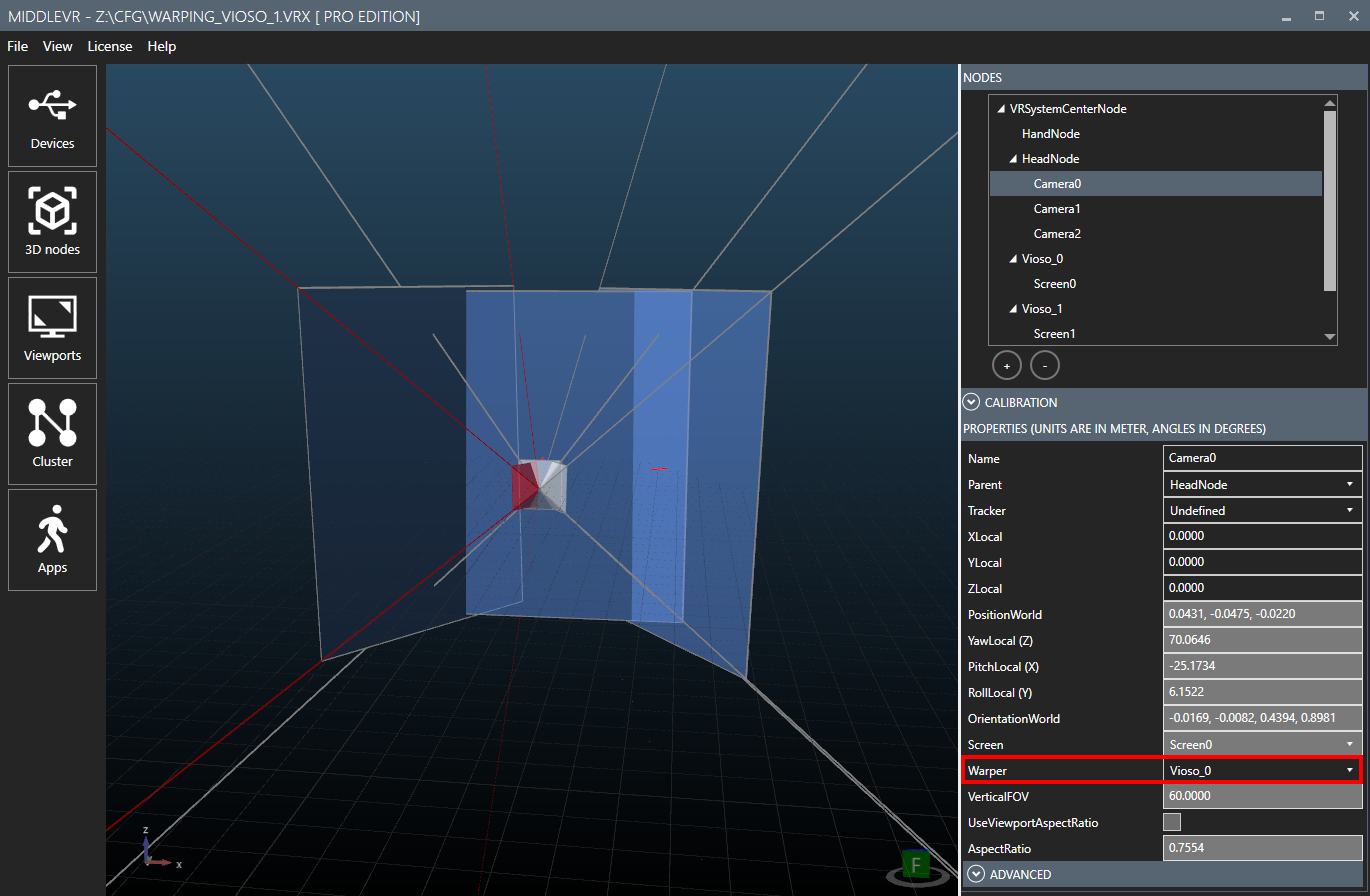
- Make sure the Window Mode is set to Compositor or Proxy