Configure a CAVE
Configuring a CAVE#
A CAVE is "simply" made up of multiple stereoscopic walls, so make sure to read the corresponding section.
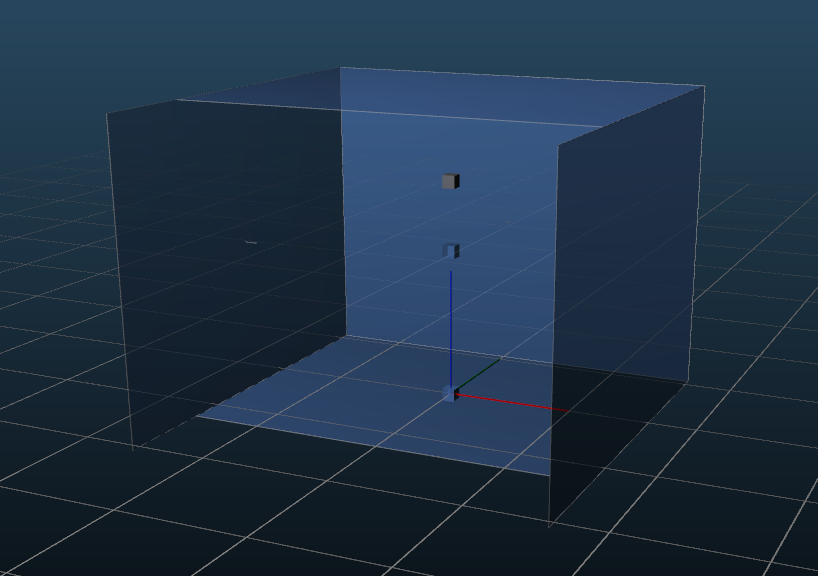
The main difficulties are:
- properly configuring the position / size of the Screens so everything is exactly matching the real world projection surfaces,
- properly configuring the trackers,
- properly configuring the computers for shared network
There are a mainly two predefined configurations for a CAVE:
- Cube-5-Sides: if your CAVE is using a cluster or multi-GPU
- Cube-5-Sides-Flatten: if your CAVE is using a single computer with multiple outputs but only one GPU or using the Mosaic Mode.
Configuring the trackers#
Make sure that the zero of the trackers (generally represented as the origin of MiddleVR coordinate system) corresponds to the position of the screens.
In real-life, if the zero of the tracker is set to be at the center of the floor screen, make sure the center of the floor screen is configured to be at the origin of MiddleVR’s coordinate system.
Make sure to read the article "Configuring a tracking system".
Configuring the cameras#
Make sure to have one stereo camera per projector.
Configuring the cluster#
Please read the section "Cluster Configuration".