Installing#
Installer#
Run the MiddleVR installer.
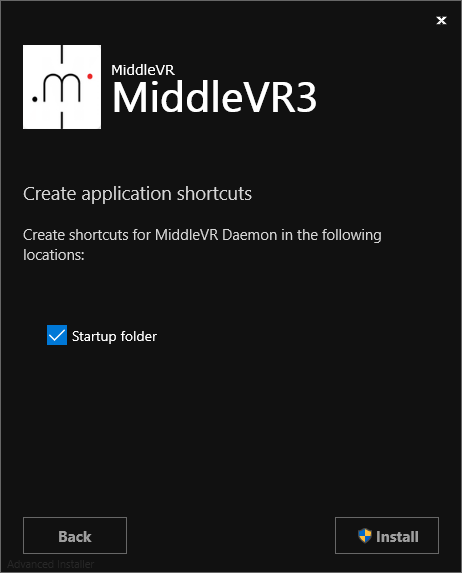
Checking "Startup folder" will make sure the MiddleVR Daemon is automatically run at startup of windows.
When installation is done, you can choose to read the "Changelog" file, directly "Run Daemon", "Run Config" or close the installer by pressing the "Finish" button.
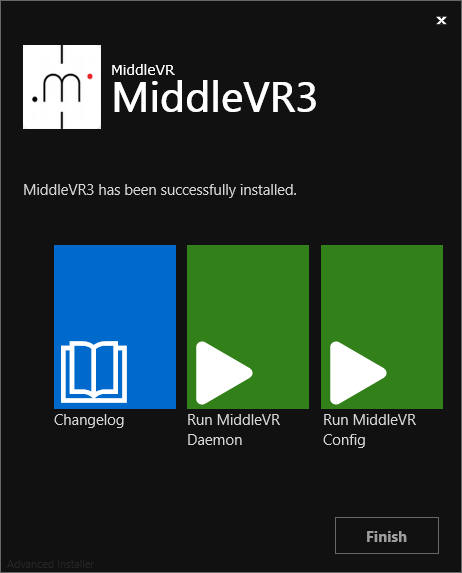
Silent install#
You can run the installer with the /quiet command line option to quickly install MiddleVR without any user interaction.
This will also automatically start the MiddleVR Daemon.
This can be also be useful to remotely setup MiddleVR on cluster client machines using PsExec for example.
Services#
MiddleVR Daemon#
The MiddleVR Daemon is required to run on every cluster computer.
If you havec checked "Startup folder" during the installation, the daemon will be automatically started when Windows starts.
For more information you can read this article.
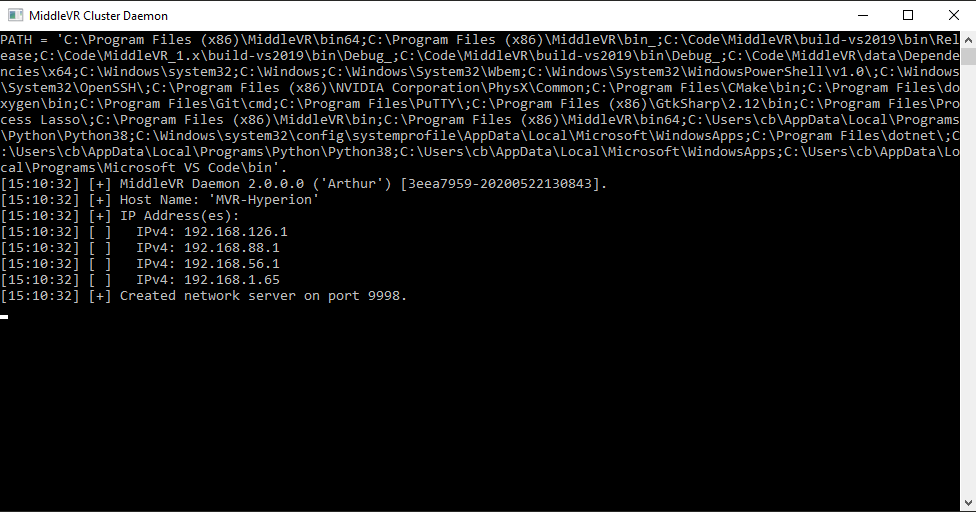
Updater service#
The installer will setup an updater service that allows MiddleVR config to easily update all the MiddleVR installations on your cluster.
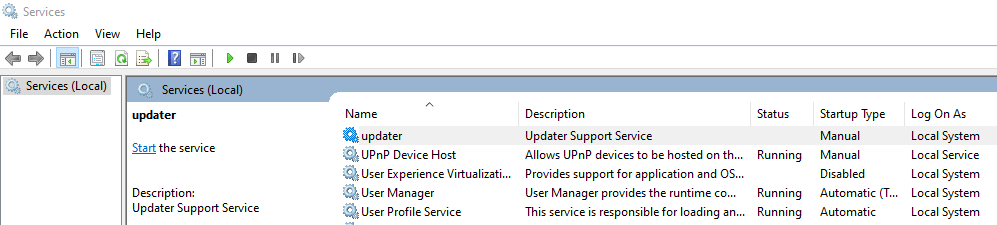
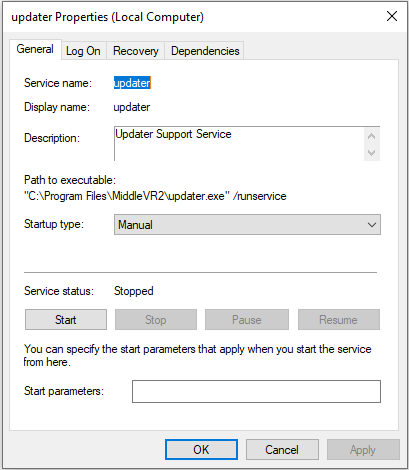
Firewall#
MiddleVR ports#
MiddleVR communicates on:
-
TCP: 9995, 9998 and 9999
-
UDP: 9996, 9998
Note: The MiddleVR installer should open those ports automatically.
Netcode - Multi-user#
See Netcode ports.
Network Devices#
Some tracking system communicate their data via network.
Note: These ports are not automatically opened in the firewall by the installer.
Note: Only the cluster server connects to the devices, so there is no need to open those ports on cluster clients.
-
VRPN: UDP 3883
-
ART DTrack : UDP 5000
-
OptiTrack : UDP 1510-1511
-
Vicon : UDP/TCP 801
-
Mo-Sys: UDP 8005
-
Stype: UDP 6301
-
Vanishing point: Same as VRPN