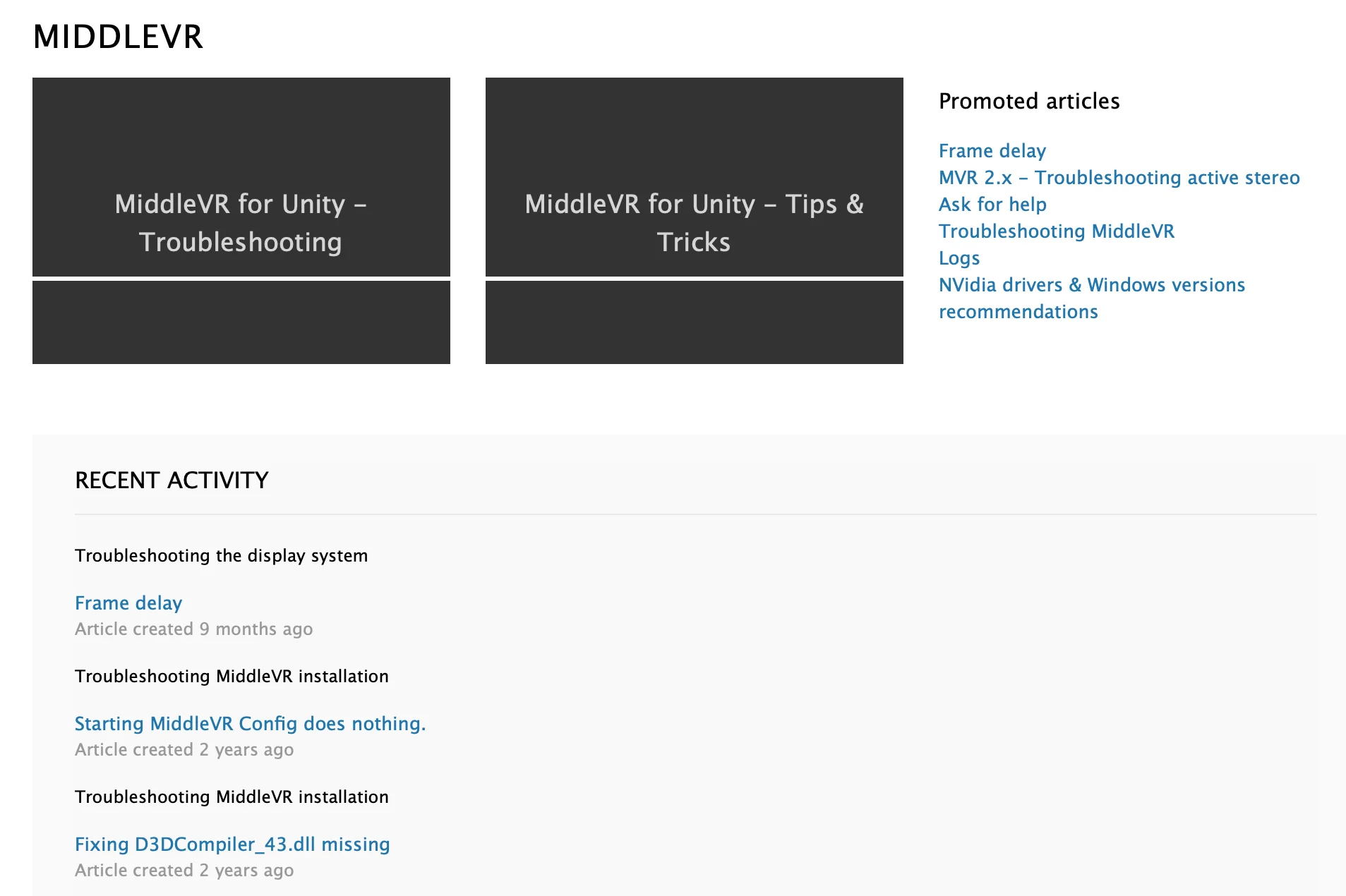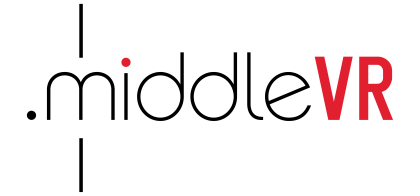Graphics systems

CAVE
MiddleVR supports any type of CAVE or immersive cube, even the most exotics and difficult to setup: multiple computers with multiple GPUs, curved screens, multi-view…
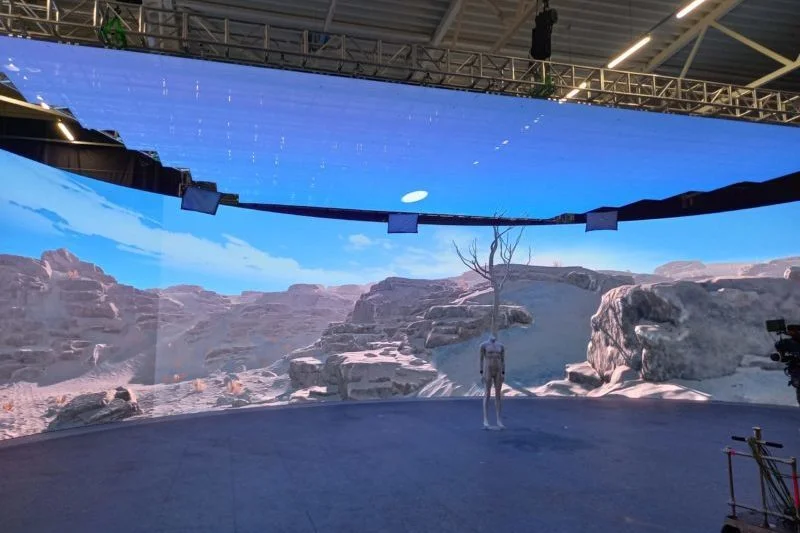
Virtual stages for virtual production
MiddleVR supports virtual stages using LED panels and popular camera tracking devices like Optitrack, Stype, Vanishing point, Ncam & Vive controllers,
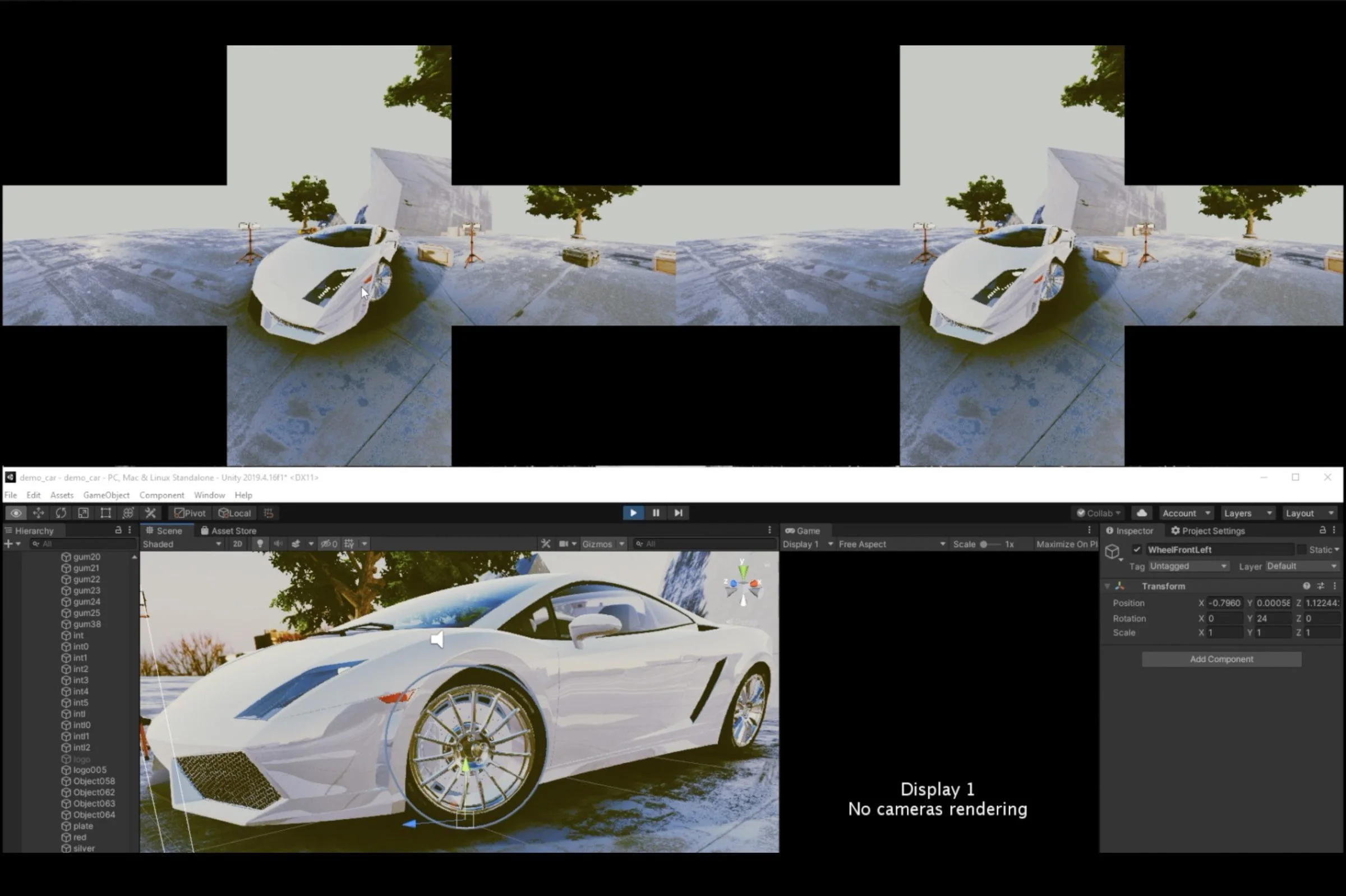
Multi-display
MiddleVR supports any type of multi-display system. Multiple computers, multiple GPUs, multiple displays, curved displays, stereoscopic displays…
Graphics features

Stereoscopy
MiddleVR supports many types of sterescopy: active, frame sequential, quad-buffer,passive, multiple uses (dual eye-point, triple eye-point, multiview)

Warping & blending
MiddleVR supports a variety of curved displays: LED panels or projectors with warping & blending. Native support for LED displays, MPCDI, Vioso or Scalable Display.

Genlocking
MiddleVR supports the most demanding requirements by enabling Genlocking for a perfect frame synchronization. Requires Quadro Sync cards.
Unity

All render pipelines
MiddleVR is compatible with the built-in render pipeline as well as the latest URP & HDRP versions.
learn more
Post-process effects
MiddleVR allows you to be the most creative you can by enabling almost all post-processing effects.
learn more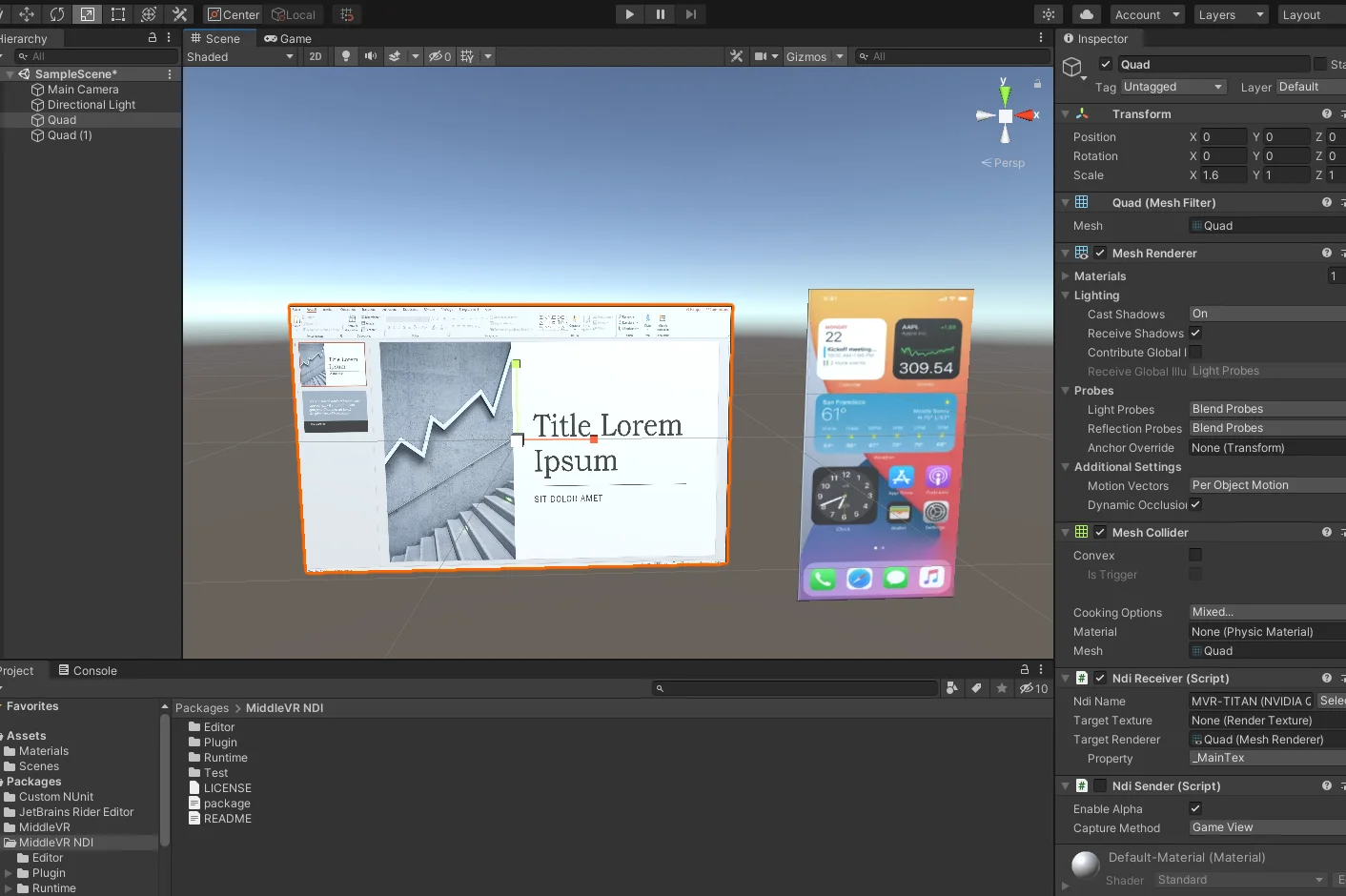
Stream content to your Unity app
MiddleVR can be used to stream videos or screen share to your Unity app to transform your system into an auditorium.
learn more
Unity XR
Easily switch from Unity XR to MiddleVR, in Unity Editor or at runtime. The player can be started with MiddleVR or Unity XR with the same build. The same project can also be used for mobile VR with Meta Quest, Apple Vision Pro, or phone/tablet.
learn more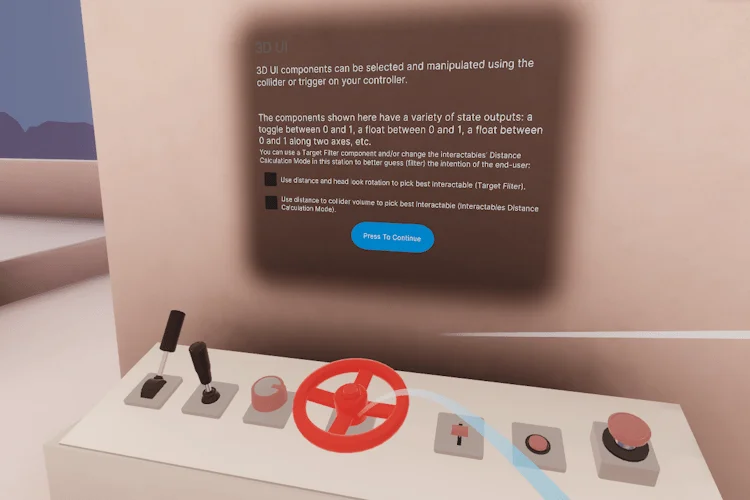
XR Interaction framework
Create highly interative applications for your Cave using the Unity XR Interaction Framework which includes navigation techniques, interactive objects, graphical user interfaces and more!!
learn more
Multiuser with Netcode
Create mulituser applications where users can collaborate in a Cave, Meta Quest, Apple Vision Pro, phone or tablet using Unity Netcode.
learn moreTracking / devices

VR tracking
MiddleVR supports A.R.T, Vicon, Natural Point Optitrack, Vive controllers, Intersense IS-900, and many more via VRPN.
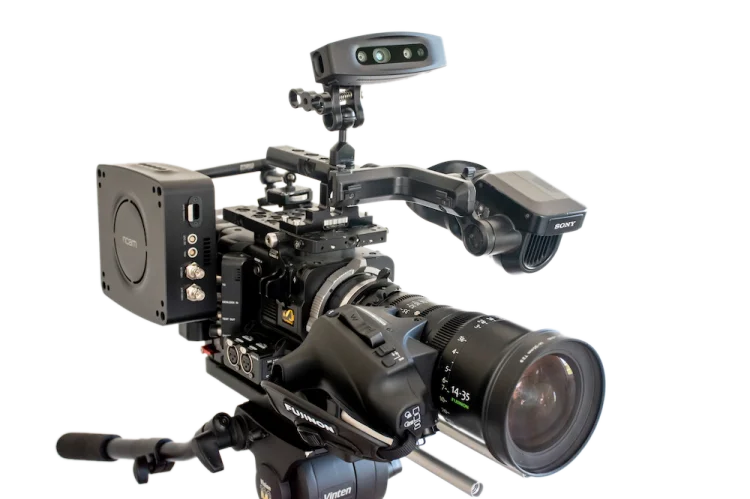
Virtual production
MiddleVR supports Mo-sys, Stype, Vanishing Point, NCam, Natural Point Optitrack, Vicon, Vive controllers.
VR Caves

Interactions
Create complex interactions and menus with a simple to use interaction API using Flysticks, Wands, mouse, keyboard, joysticks, gamepads.
learn more
Multi-user collaboration
Create collaborative apps that can easily connect different VR systems, locally or across the globe. Multi-user immersive environments for complex graphics systems.
learn more
Multi-view
MiddleVR supports dual and triple eye-points / viewpoints projectors and LED displays. Each user has full stereoscopy with only one display.
learn moreVirtual production
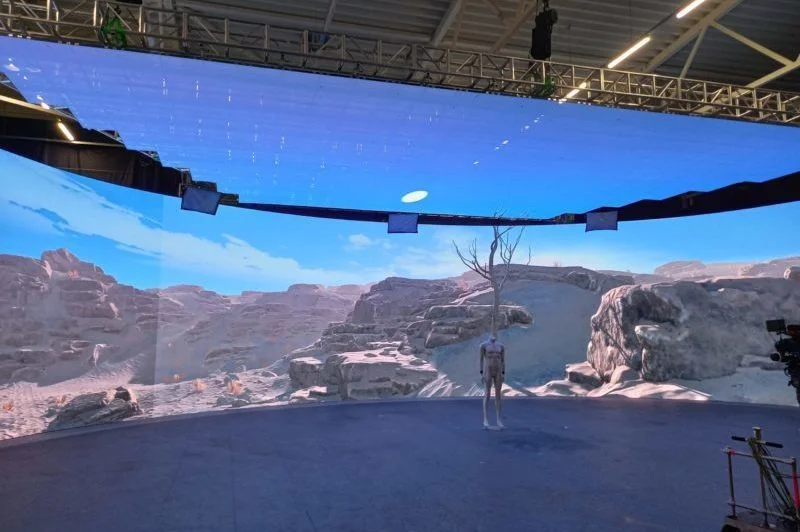
LED walls
MiddleVR supports any type of LED wall as well as projector based displays. Warping of curved LED walls is also supported.
learn more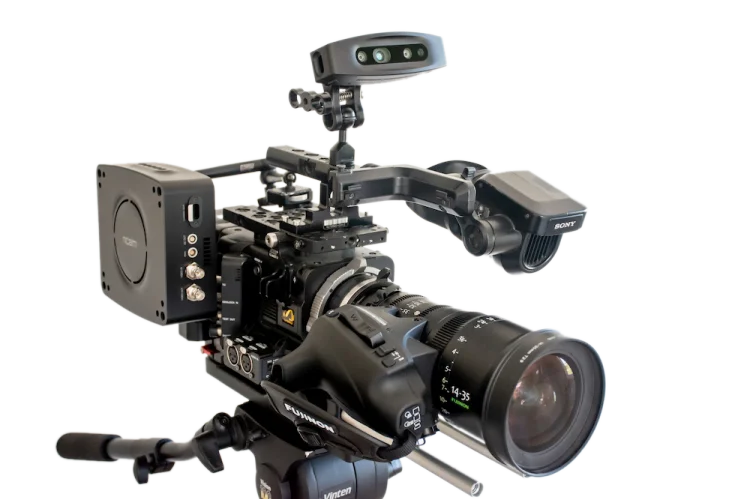
Camera tracking
MiddleVR supports Mo-sys, Stype, Vanishing Point, NCam, Natural Point Optitrack, Vicon, Vive controllers.
learn more
ICVFX
Display In-camera VFX in the camera frustum and render background images at lower resolution for maximum performances.
learn moreSimple setup & configuration
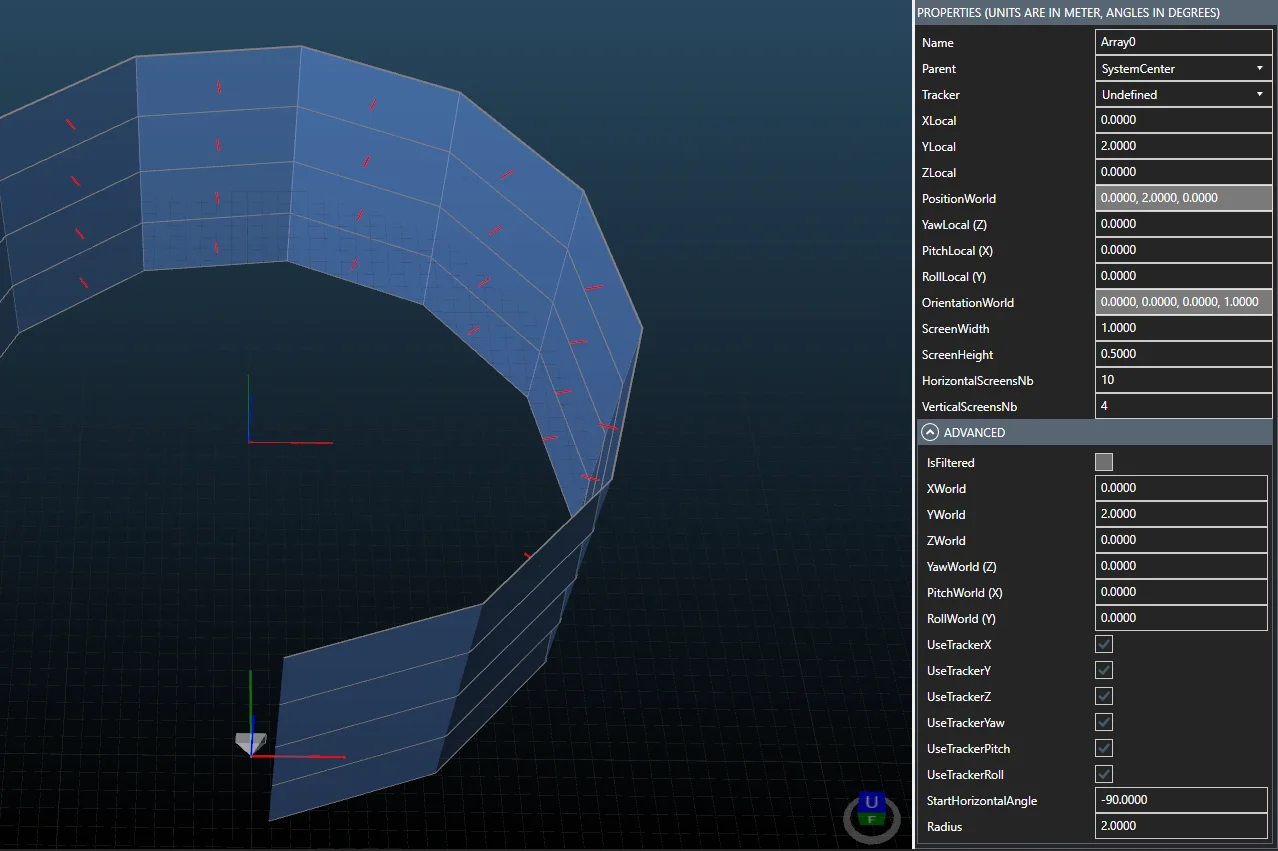
Easy configuration
MiddleVR Config tool is both easy to use and powerful to setup any kind of multi-display system. Comes with template configurations for quick startup.
learn more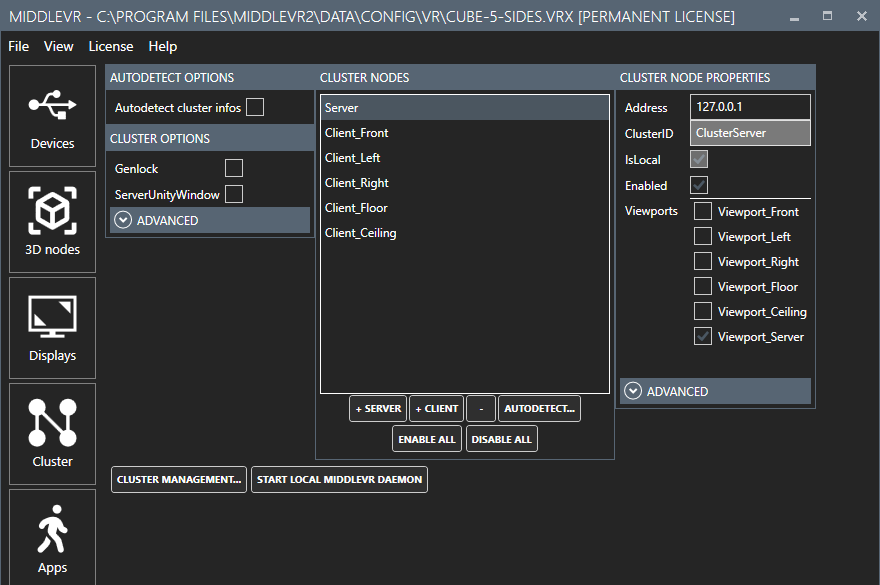
Easy cluster setup
Run the MiddleVR installer on all your cluster nodes and you are done! It will open the correct firewall ports and then you can setup everything from the server!
learn more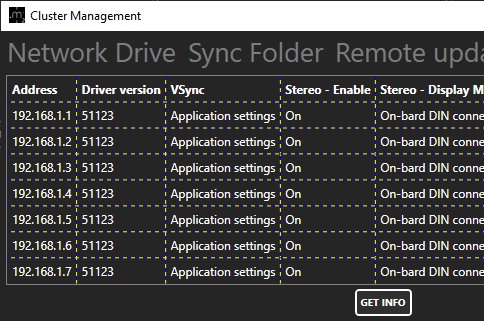
Autodetect & remote management
The server can autodetect all the cluster nodes for easy setup. Then you can manage network folders, check for network and GPU issues without having to remotely connect to clients.
learn moreAdvanced setup
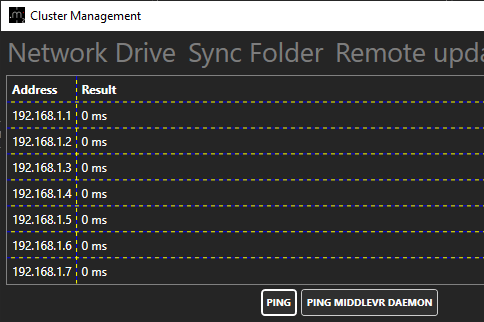
Detect networking issues
Ping all cluster nodes from the server to identify any latency issue on the network.
learn more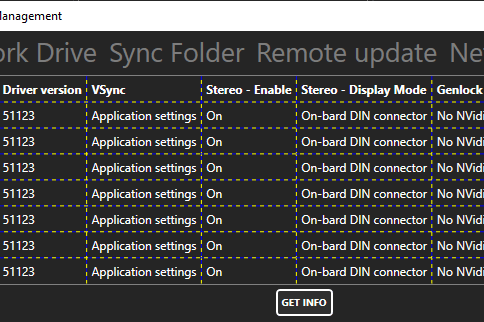
Detect GPU configuration issues
Easily check for every cluster node multiple GPU parameters to quickly detect any issue.
learn more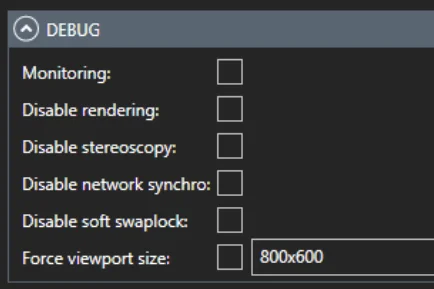
Troubleshoot performances
Identify the source of low performances by easily changing critical parameters.
learn moreSimple cluster sync
MiddleVR simplifies the adaptation of your application for clusters.

Synchronized devices
All your interaction devices can easily be synchronized with a simple to use API
learn more
Synchronized scene
MiddleVR will try to automatically synchronize problematic objects like physics and particles.
learn more
Synchronized videos
MiddleVR provides a unique texture synchronization feature called Cluster Texture.
learn moreAdvanced cluster sync
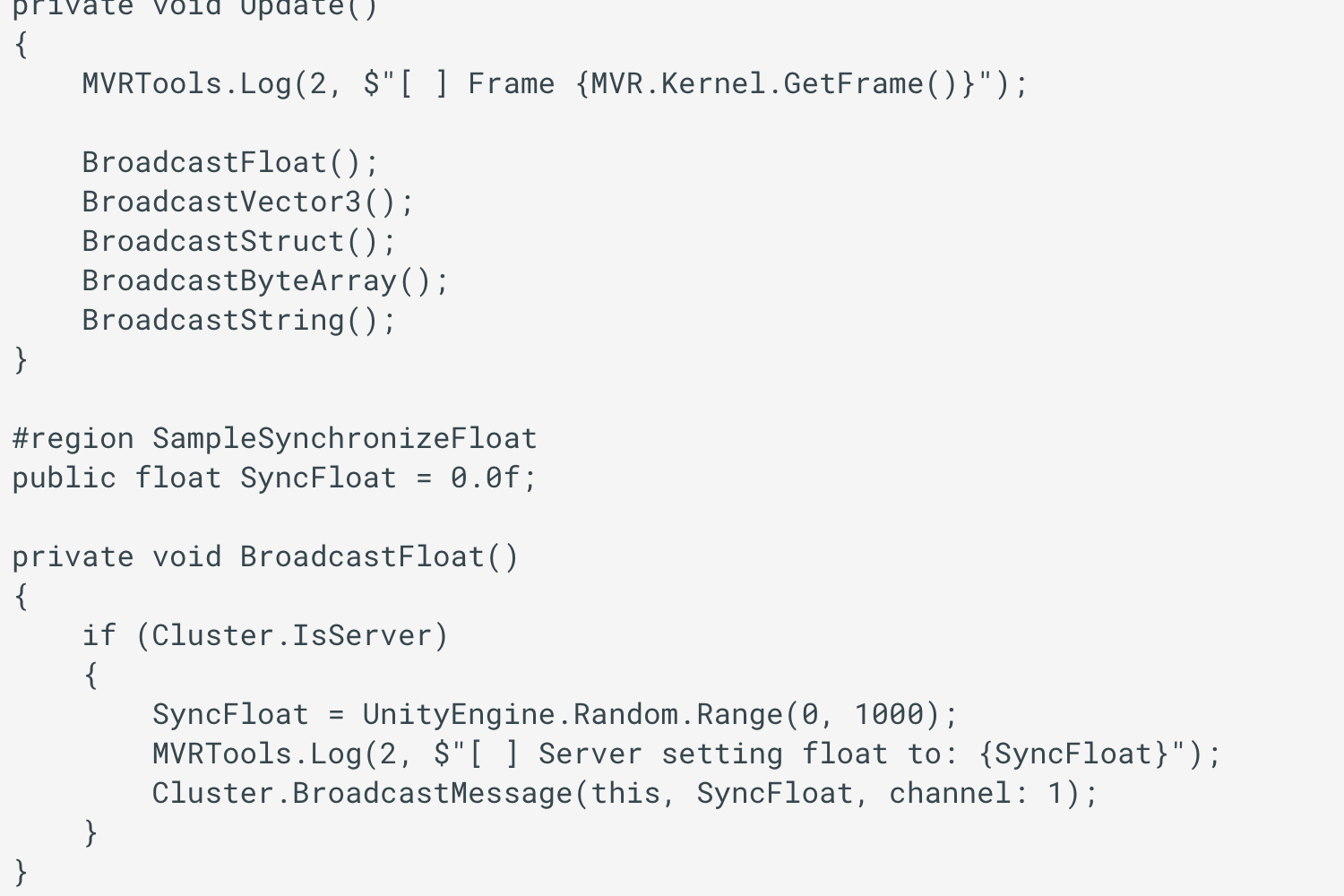
Server<>client data synchronization
MiddleVR provides advanced API to synchronize data to and from cluster clients!
learn more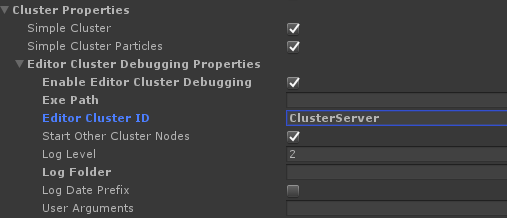
Editor Cluster Debug
Debug your cluster within the Unity Editor by simulating any cluster node.
learn more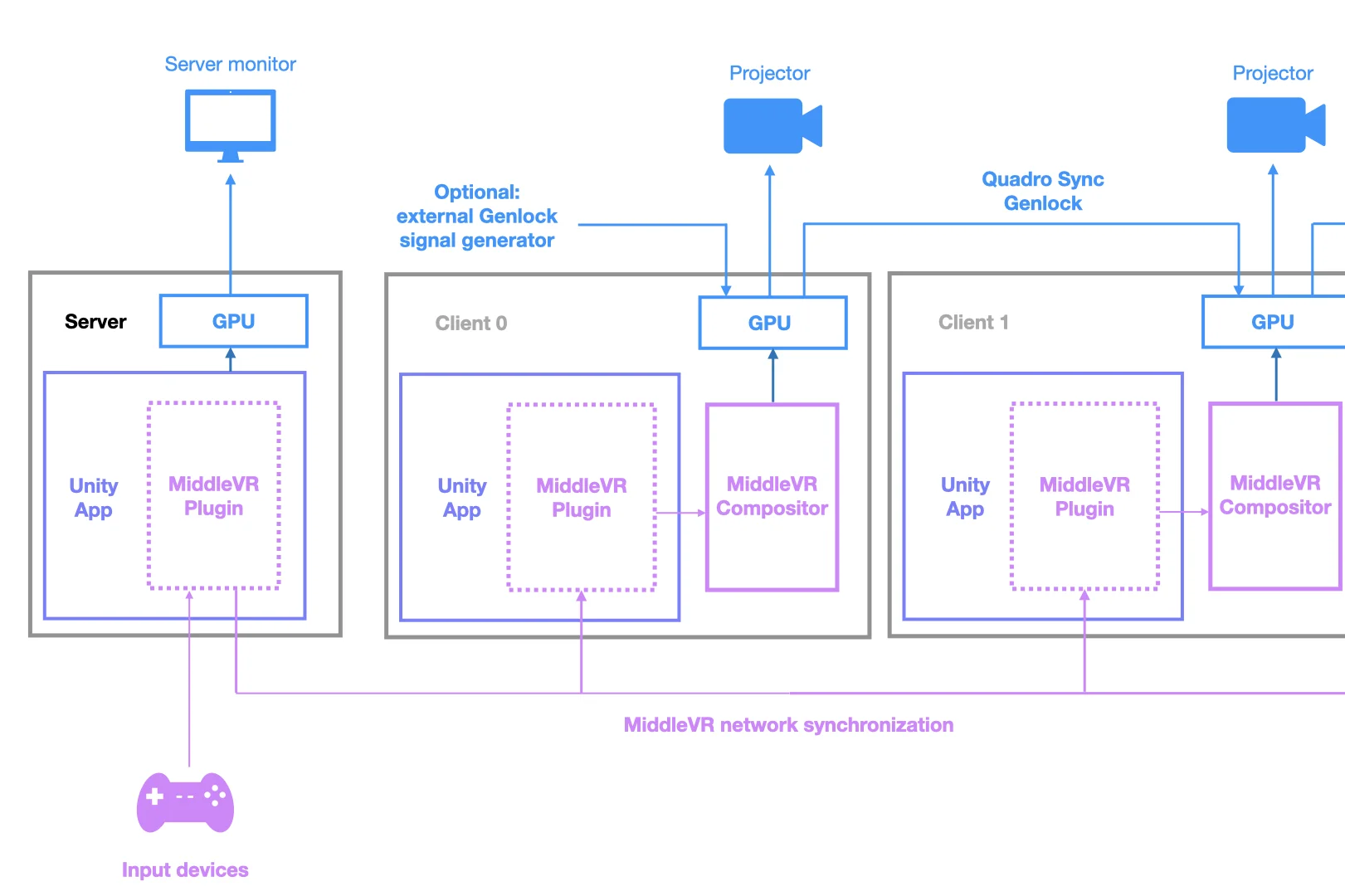
Frame perfect synchronization
MiddleVR’s goal is to provide low-latency, frame perfect synchronization.
learn moreDemos
MiddleVR offers multiple demos for different industries. Download the demos


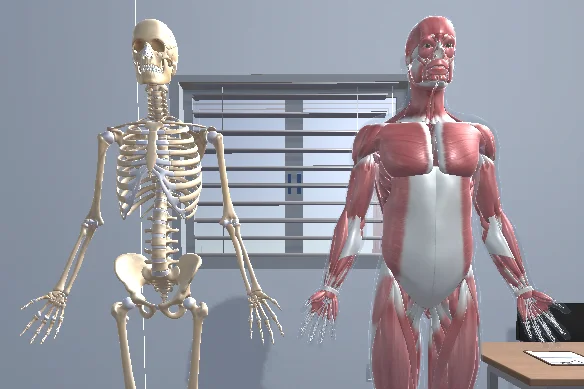
Doc & support
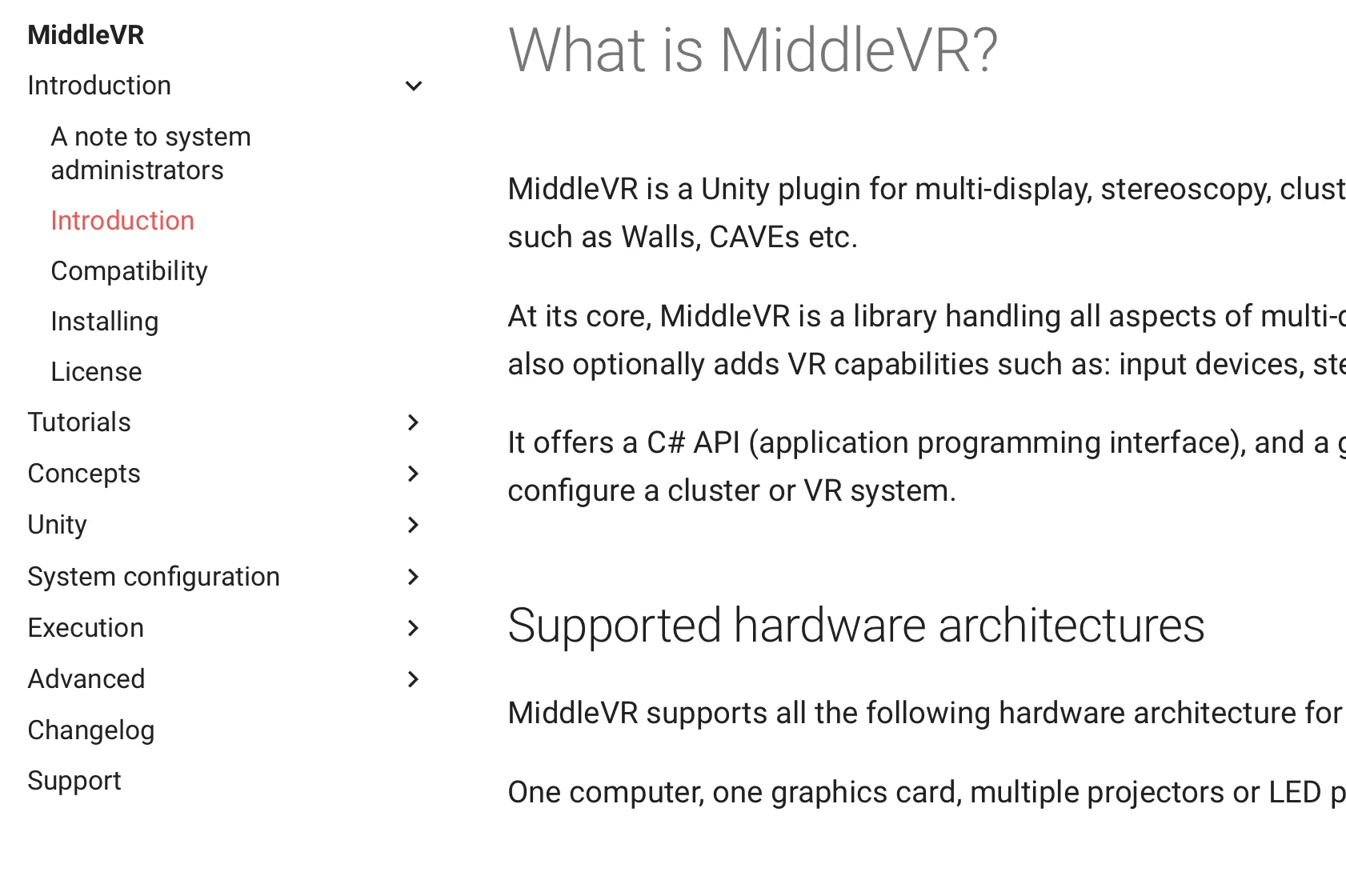
Extensive documentation
MiddleVR ships with a complete documentation detailing all features.
learn more