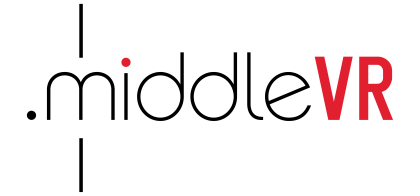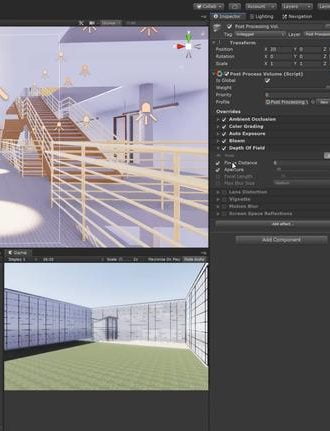How to visualize Revit, Navisworks, BIM 360, Sketchup & Rhino
Using Unity Reflect’s infrastructure it is very easy to
create a simple MiddleVR application to visualize your BIM models.
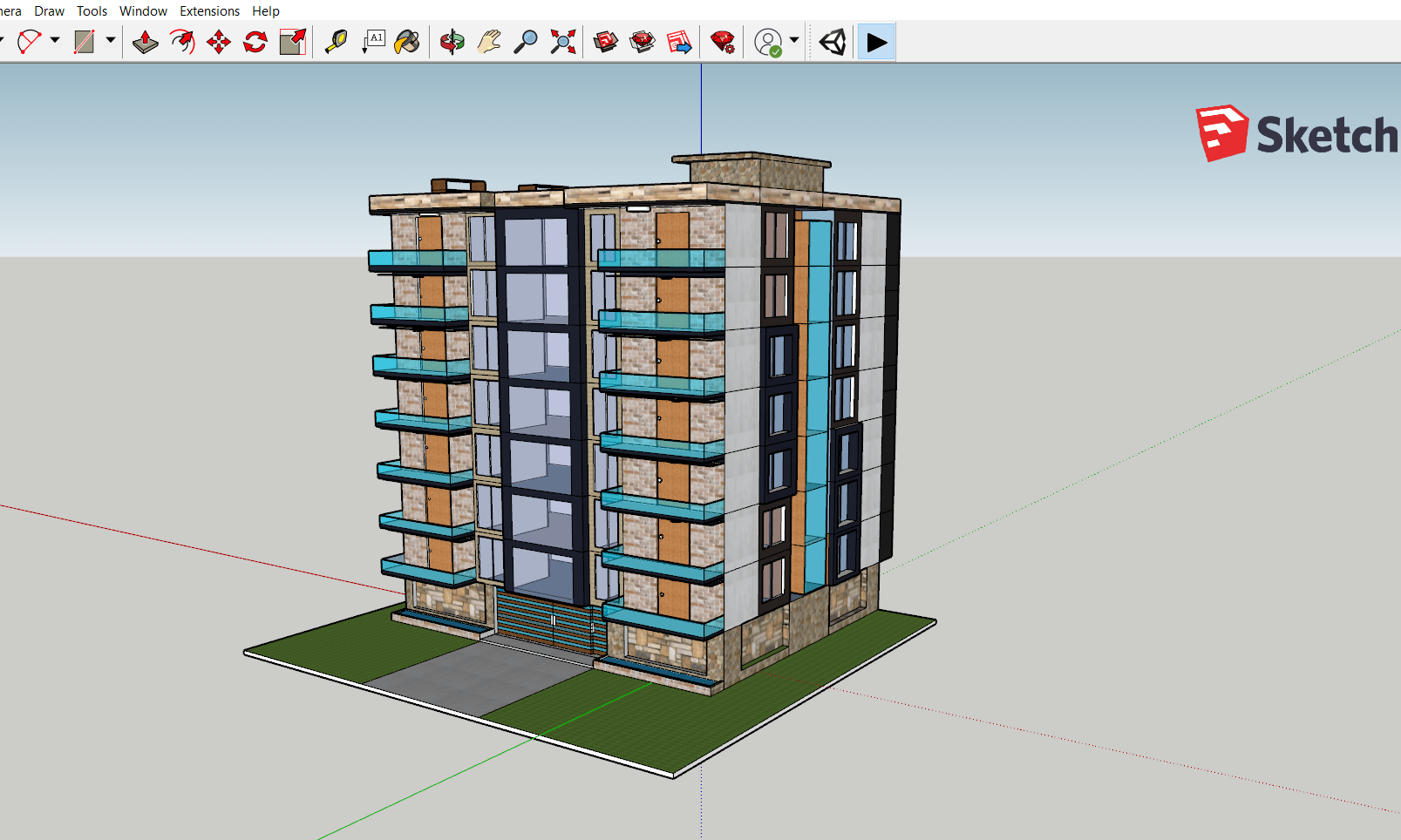
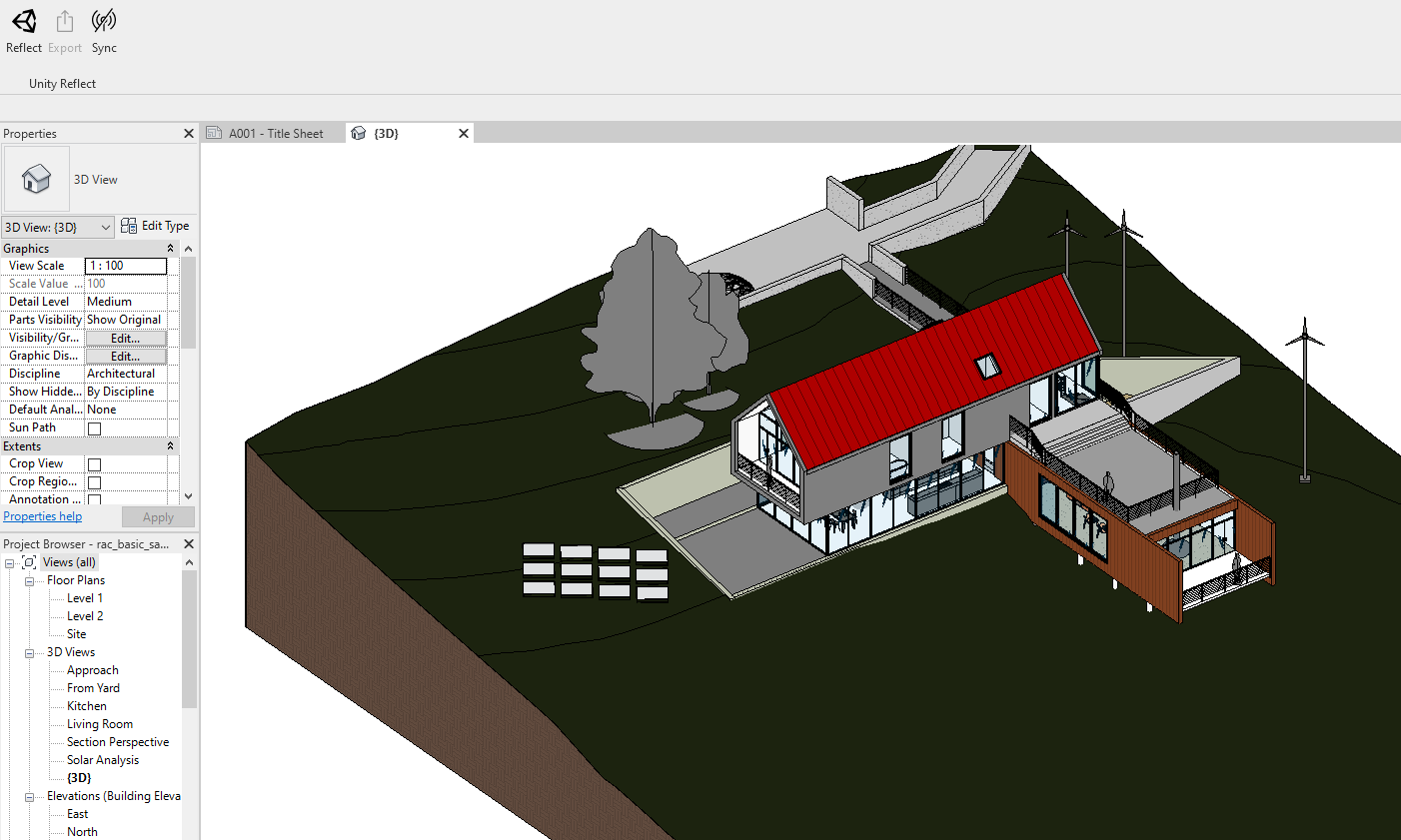
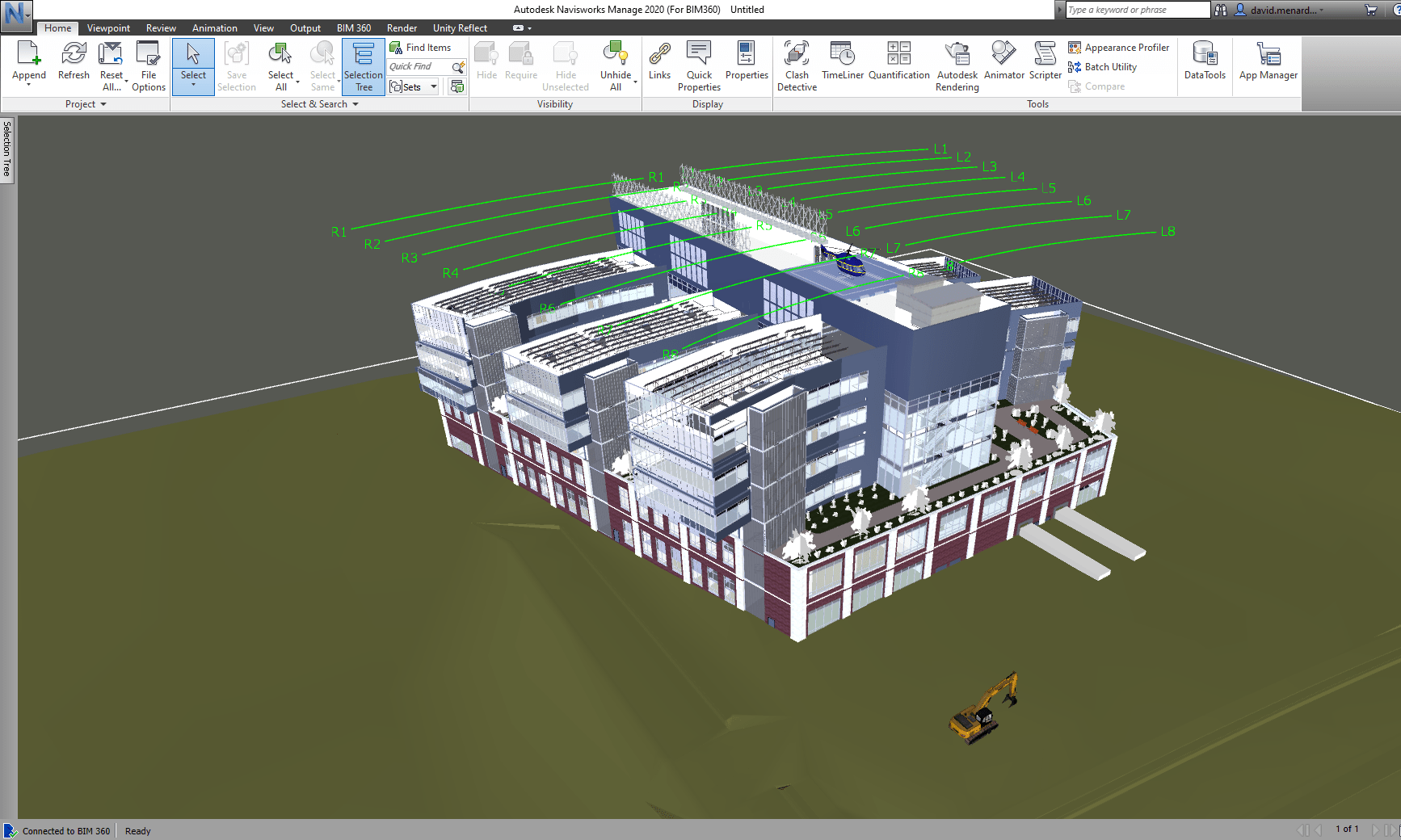
Installing the Reflect plugin
REVIT
NAVISWORKS
BIM 360
RHINO
SKETCHUP
Create a Unity project including the Reflect package
Following this page, here are the steps to install the Reflect package inside your project:
Package manager
In the Unity Editor, make sure Show preview packages is enabled under the Advanced drop-down menu on the Package Manager window.
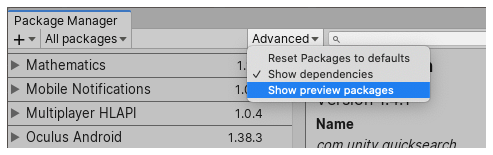
Install the Unity Reflect package
Locate Unity Reflect in the list of available packages and click Install.
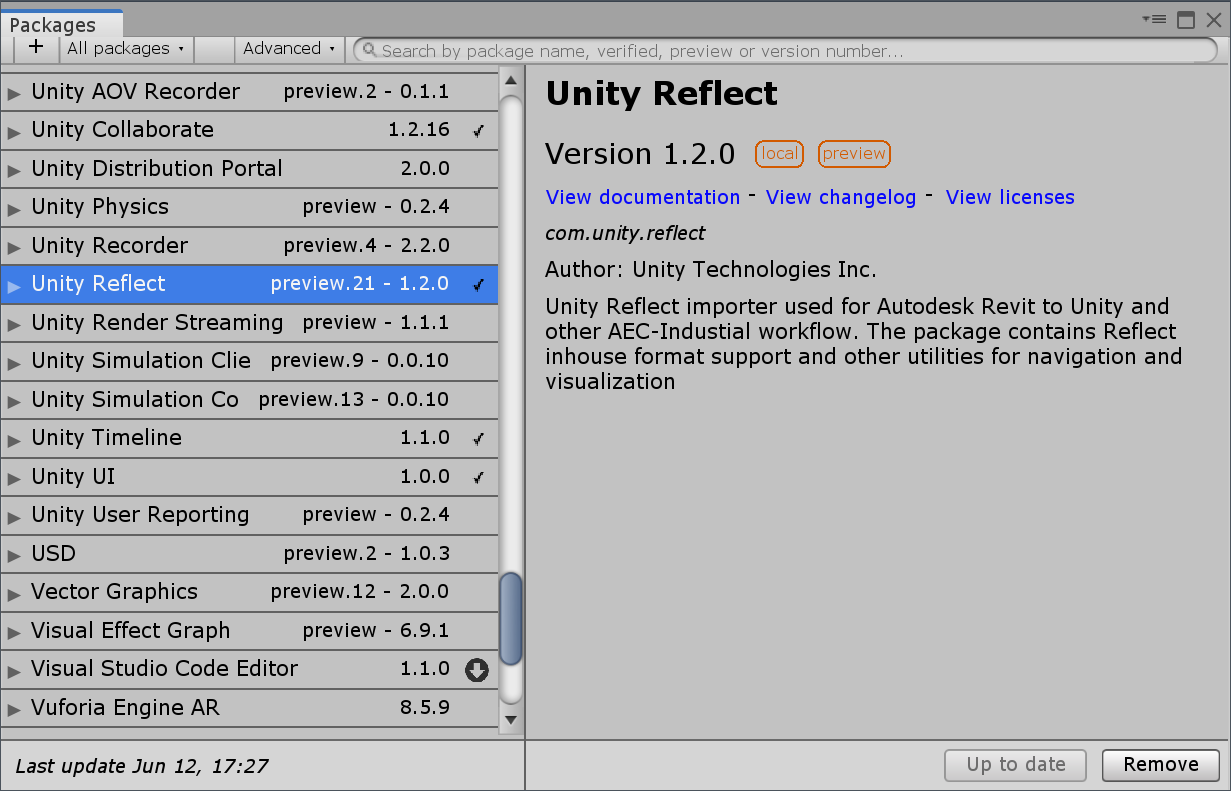
Import the model in Unity
See Reflect Projects
To see the contents of your Reflect folder in the Unity Editor, go to Window > Reflect.
The Projects window does not automatically refresh. If you create a new project while the window is open, click Refresh to see it
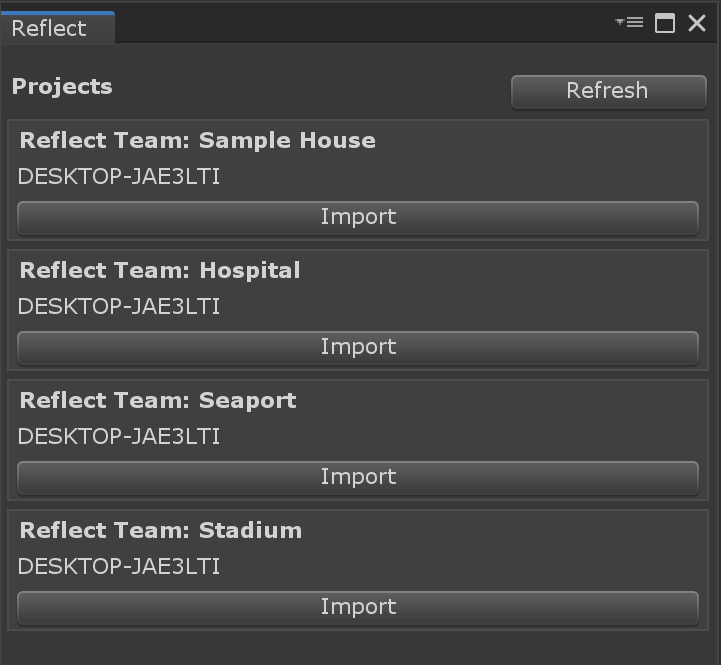
Import the Prefab
Reflect has created a prefab in your Assets folder. Simply drag and drop the prefab in your scene
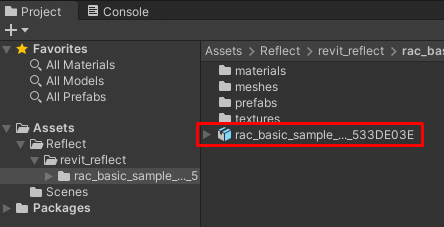
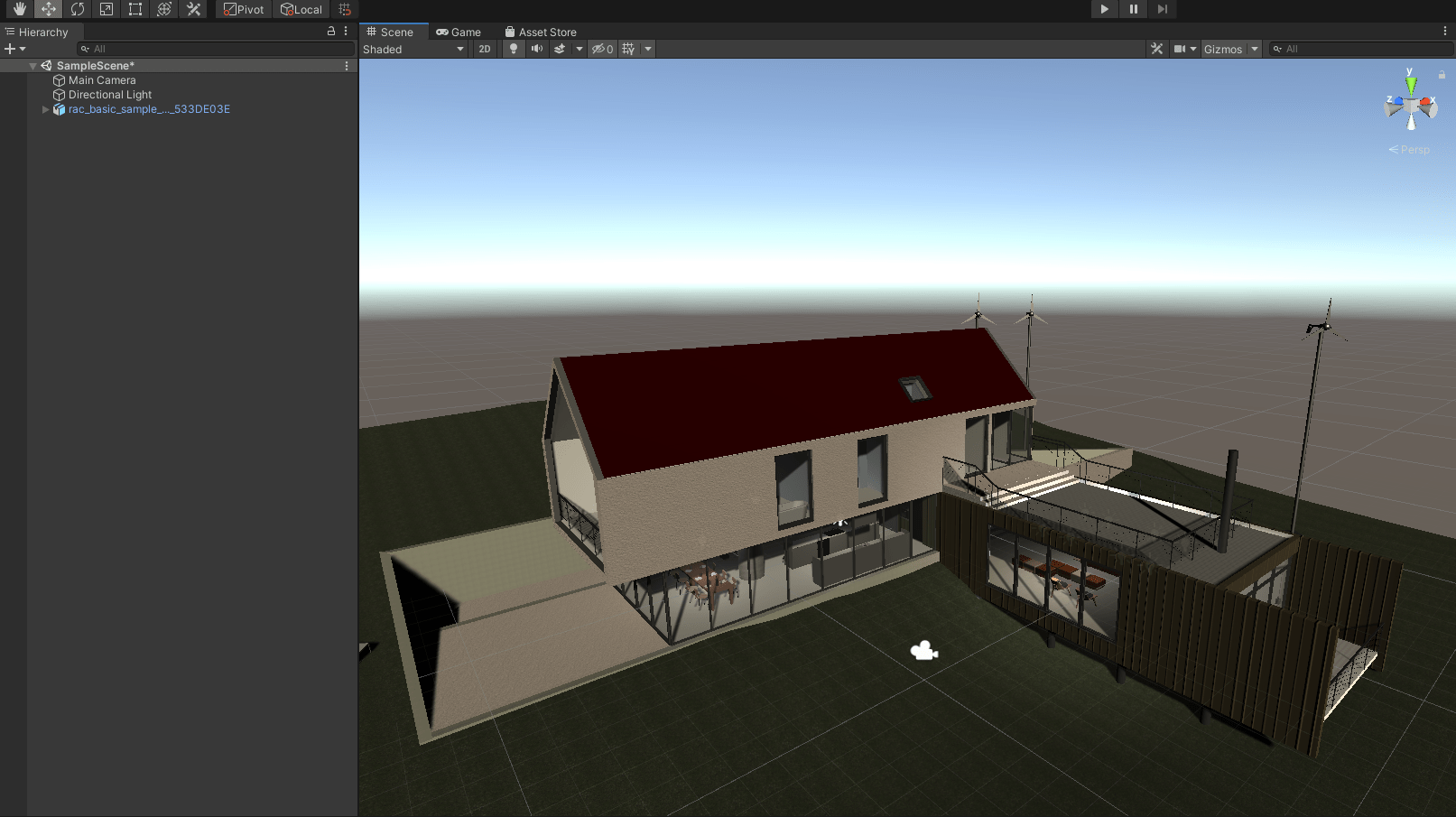
Add MiddleVR
Once your model is in your project, you can simply add MiddleVR following this tutorial and export the application!